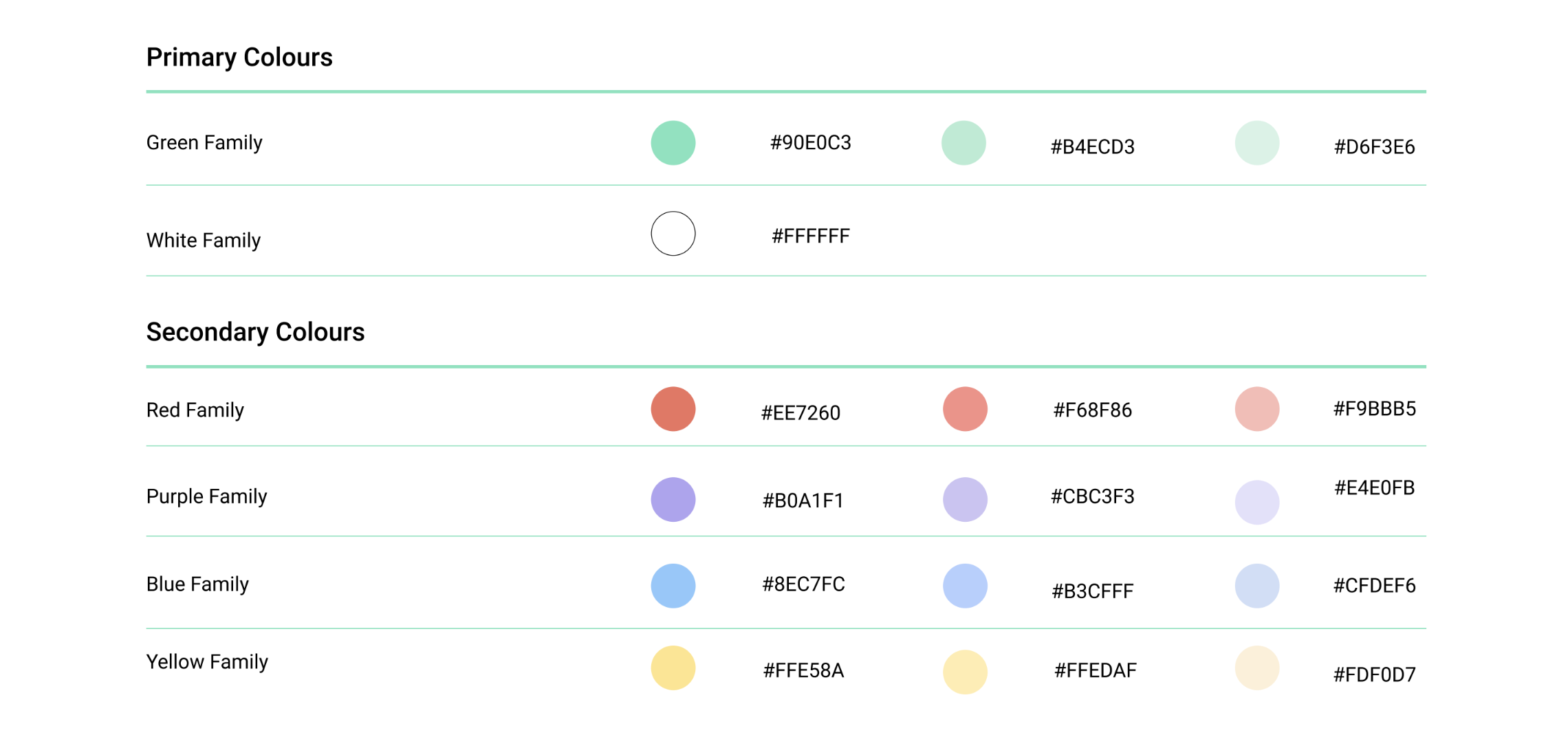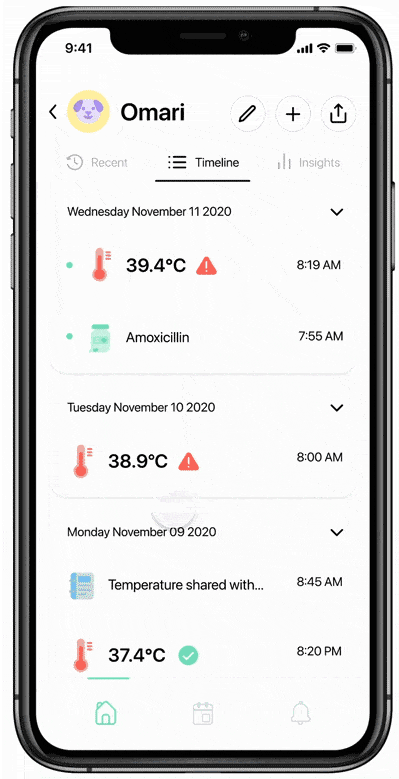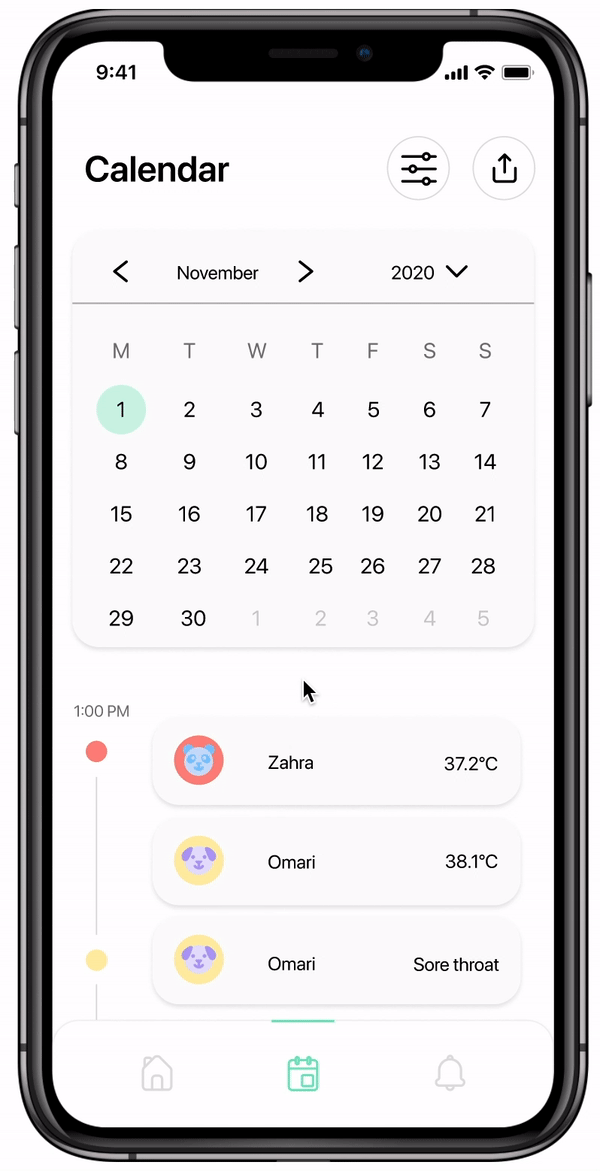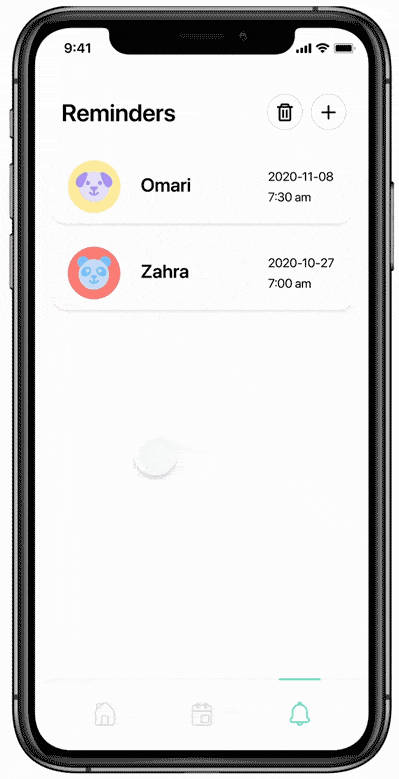Andi
Project
Product Design Case Study
Team
Daniel Fong
Natasha Tang
Shira Sherman
Tasneem Shaikh
My Role
Ideation
User Research
Product Design
Branding
On average, parents fail to detect fevers 1/4 of the time.
Traditional thermometers can be scary, intimidating and can cause discomfort to children and adults alike. Especially in households with multiple family members, having to share a thermometer that requires contact with body fluids can be unsanitary and will require endless sterilization before and after each use. Fevers account for up to twenty-five percent of medical consultations for children, and can cause strain and panic for parents not knowing the severity of the fever or how they might be able to help.
The goal was to create a thermometer that visually looks friendly, non-threatening and is user friendly for children and parents. Using infrared technology there is no need for skin to skin contact and makes the thermometer suitable for babies as young as 3 months. The thermometer can keep track of all family members’ fevers simultaneously and manage their temperature timelines. This data will be able to be shared with schools and medical institutions.
Challenge
& Objective
The product name ‘andi’ was inspired by the developer of the celsius temperature scale Andres Celsius. In designing the logotype, we wanted to have the letterforms be representative of the slim and rounded shape of the product. We also wanted the logo to be simple and friendly to also reflect the function of the product. This effect was created by using a single colour, and by having the name in all lowercase letters. The logotype began with the typeface Comfortaa in bold, however, the letterforms were changed to better suit our design system.
When designing the smart thermometer we first created a list of features and design requirements that we wanted to implement in the final product.
In order to make the thermometer as universally accessible as possible, we thought about different limitations people might have and what features would make the device easier for them to use. To make the experience of using a thermometer more appealing to children we decided on friendly animal-themed silicon sleeves that they could pick out to make Andi a customizable experience.
We designed the instruction pamphlet that would be included in the box with Andi. These instructions are intended to inform the user on the process of using the thermometer. The pamphlet addresses what is in the box, how to put on the sleeve, downloading the app, recording temperatures, and accessibility features.
Onboarding
Andi allows first-time users to easily create an account that can be shared by multiple caregivers. The onboarding process is designed to learn about users in order to create an accurate and beneficial experience.
Profiles
Create up to 10 profiles and easily access each profile's temperature information. Within each of these profiles, you can view and add important information into their timeline including diagnoses, medication, notes, symptoms, and temperatures. The timeline is used to chronologically keep track of your family member’s health and monitor any potential fevers.
Insights
Users are able to develop a better understanding of their temperature readings and easily access related information. From the timeline tab in the profile, the user can click on any information listed to see more. Users are also able to see their usage and view key insights on their readings over a selected period of time. Users can toggle between a week, month and 3-month view allowing them to see how their temperature readings have evolved across that span of time. This lets users better understand their health and wellness.
Calendar
The calendar lets you view multiple profiles’ information on any given day. Using the filter you can select which profiles and information categories you want to view. You can then easily share this information by exporting your timeline from the calendar. You can choose to add a Covid-19 screening form to your export and share this information with physicians, schools, caregivers etc, through your preferred messaging app.
Reminders
You are able to set reminders for all the profiles so that you will never forget to take a temperature and always stay on schedule.
Working on Andi was an amazing collaborative experience and taught me the strength of working as a group. Through this project I learned so about the process of product design, as well as how design can create meaningful and incredibly beneficial experiences. Covid-19 has had a real impact on the daily routine of so many people, especially parents and health-care workers, and as designers, we really wanted to address this issue in a way that could hopefully lighten some of the stress that comes with tracking symptoms.